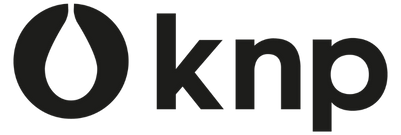If, like a great many people, you’re someone who’s had to adjust to a new remote working reality over the last few weeks, you’ll have seen lots of ‘work from home tips’ articles and posts.
Everything has felt very ‘new’. You’ve had to try and figure out when to work, where to work, how to create boundaries between work life and personal life. What about office equipment, sorting out any IT or technical issues, and maintaining relationships with colleagues? Working remotely from home means grappling with these issues and others.
As we’re now settling into this new pattern, here are the best learnings we’ve found. The things that help you to work effectively but just as importantly, the things you can do to make sure you feel happy, supported and healthy, both workwise and mentally.
Maintain regular hours
Set a schedule and stick to it…as far as possible. When your home is your place of work, having set times for when to work and when to call it a day helps maintain work-life balance. That said, working remotely could sometimes mean extending your day or starting early to accommodate someone else’s time zone. When that happens, make sure you adjust and wrap up earlier than usual or sleep in a bit the next morning to avoid blurring of your work hours.
Create a routine to start and end the day
Maintain the same routine to working at home as you do when travelling to work. As simple as it sounds, get up at the same time each day, wash and get dressed. It’s tempting to think you can be relaxed about when you wake up, wash later, or it’s fine to work in your pyjamas. Going through the same routine as you would normally helps you mentally prepare yourself for a working day.
And when you finish, do something that changes your mood / focus. Close your computer, get up from your new workspace and immediately do something – put on some music, contact a friend or family, or take a shower. Something that creates a change and allows your brain to switch over. Whatever you choose, do it consistently to mark the end of working hours.
Schedule breaks. And take them
At your place of work, you’d have regular breaks and office banter. Whether that be making a drink in the morning or afternoon, or naturally occurring moments when you switch off and talk about last night’s TV with a colleague. These all help you throughout your day but can be missed when working from home. So give yourself time during the day to walk away from the computer screen and phone. Created time slots that your colleagues are aware of. And not only switch off from work momentarily.
Don’t short-change yourself during breaks, especially your lunch hour. You can use an app, such as TimeOut for Mac or Smart Break for Windows, to lock yourself out of your computer for 60 minutes. Or just launch a simple clock or timer on the screen when you take a break. If you return to your desk after only 40 minutes, walk away for another 20.
Set ground rules with the people in your space
Set ground rules with other people in your home or who share your space for when you work. There need to be rules about what they can and cannot do during that time. Especially when you may be catching up with colleagues via Zoom or other apps.
Try to keep a dedicated office space
In an ideal world, working from home would include a dedicated office, but that’s not possible for many of us. If you have that space then great, but if not, instead, dedicate a desk and some peripherals for work use only. For example, if you can hook up your laptop to a monitor and external keyboard, that helps signify its work time. When you’re on the sofa and it’s on your lap, that’s personal time. It’s going to be tough if you don’t have the luxury of a dedicated space but even putting your Mac / laptop etc out of site (just hide them so they’re no longer in view) once you’ve finished will help you switch back to home rather than work.
Virtual meetings
As we’re using virtual tools like Zoom much more not only for work but to keep in touch with friends and family, remember to check things such as your background. If you mess around with your background during a chat with a friend, remember to remove your virtual background at the end of the call. You don’t want to be left with a prison cell for when you start your next call, which could be a business meeting!
Kids
If you have children, explain to work colleagues or ahead of any virtual meetings you may have that your children are at home, so there may be additional background noise or potential interruptions. People are accepting of such situations in the current climate.
If you’re finding it challenging to work from home effectively, and you’re experiencing difficult feelings, please take a look at our ‘Look after your mental health‘ article for help and guidance.
Stay safe and well.